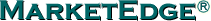 The Right Stock At The Right Time®
The Right Stock At The Right Time® Launch Smart Chart
Launch Smart Chart
Updated For:
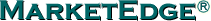 The Right Stock At The Right Time® The Right Stock At The Right Time® |
 Launch Smart Chart Launch Smart Chart
Updated For: |
||
Lesson 6: Let Stock Watch Manage Your Portfolio | |
|
| |
|
The Stock Watch module is a portfolio management tool. This tool allows you to create lists of stocks that you can monitor on a daily basis. By simply clicking on a button, you can receive a complete technical picture for all of the stocks in a list as well as any upgraded and downgraded Market Edge Opinions. Ten stock lists with up to 200 stocks in each list can be created and monitored. One list can include your holdings while the other lists can include stocks that you are following. Click on a button to see if the technical condition of any of your stocks is deteriorating based on Market Edge’s unique scoring system (Score). Click to see if any of your stocks have penetrated the protective Stop Loss level. Need a replacement stock? How about those stocks that you saw recommended on TV, or, those you like on one of the stock watch lists maintained by Market Edge? Put them in your watch lists and click on Upgraded Opinion to see when the time is right to initiate a trade. That's just the beginning. It's that easy. Stock Watch has 6 drop down menus. The first allows you to either use the default report format or you can use a customized report format. The second drop down selects the stock/portfolio list you wish to analyze. The next three deal with technical analysis, opinions, and certain types of situations. The last drop down, Maintenance is where you manage your portfolio stock list. You can create new lists, add and delete stocks in a list and change names for a particular list. Furthermore, you can also track the performance of your lists by dropping down to ‘List Status’ and get a dashboard of the average rate of return and average amount of days. Nightly email alerts are available to notify you of opinion changes to stocks in your lists. To receive the nightly emails go to Help/Manage Account on the menu bar. Then click on Manage Account and select Stock/Portfolio Alert email. To get started, click on Maintenance and then click on Add List. From there, go to the second dropdown ‘Select A List’ and choose the list name you just issued. Then, go to the last dropdown ‘Maintenance’ and click on ‘Add/Delete stocks’. You may either add stock symbols manually or cut and paste from a list into the large empty box field. Finally, click on the ‘Add Stocks’ button and you are done. Creating a customized Stock Watch Format - A customized format can be created utilizing the Report Output tools located under the Help/Manage Account tab on the main menu. By utilizing the customized report function you can limit the technical fields you want displayed for your report. To create a custom report format, go to Report Output and select the fields you want to see. Under available fields, select one field at a time and press the add button. Each field will appear under the Selected Field list. You can adjust the order of the columns on the report, by selecting a field and then use the move up or move down buttons, depending on the order you would like the fields displayed. Name your list in the New Output List Name and click Save. This report format name can be used to request the customized report format. Anytime you want to use this format, select the customized format in the first dropdown under Stock Watch. This dropdown is used to define format. The default format will be used if another report format is not selected. Click here to learn about Dr. Market Edge's way of staying on top of your portfolio in less than five minutes a day. Then, click on the Stock Watch menu above to see it yourself.
| |
| << Previous Lesson |
Past performance is not a guarantee of future results. The data contained in Market Edge is obtained from sources considered by Computrade Systems, Inc. to be reliable but the accuracy and completeness thereof are not guaranteed. Computrade Systems, Inc. does not and will not warrant the performance and results that may be obtained while using the Market Edge research service.
The Market Edge research service & Second Opinion are neither offers to sell nor
solicitations of offers to buy any security. Company profile, estimates and financials provided by
S&P Capital IQ.
See User
Agreement for other disclaimers.
© 2019 Computrade Systems, Inc. Market Edge® and Second Opinion® are registered trademarks of Computrade Systems, Inc.
© 2019 The McGraw-Hill Companies, Inc. S&P Capital IQ is a division of The McGraw-Hill Companies, Inc.
See full Copyright for details.
Also available exclusively through Computrade Systems, Inc - S&P Short Range Oscillator