New Custom Report Formatting
[et_pb_section bb_built=”1″ admin_label=”section”][et_pb_row admin_label=”row” background_position=”top_left” background_repeat=”repeat” background_size=”initial”][et_pb_column type=”3_4″][et_pb_text _builder_version=”3.0.83″]
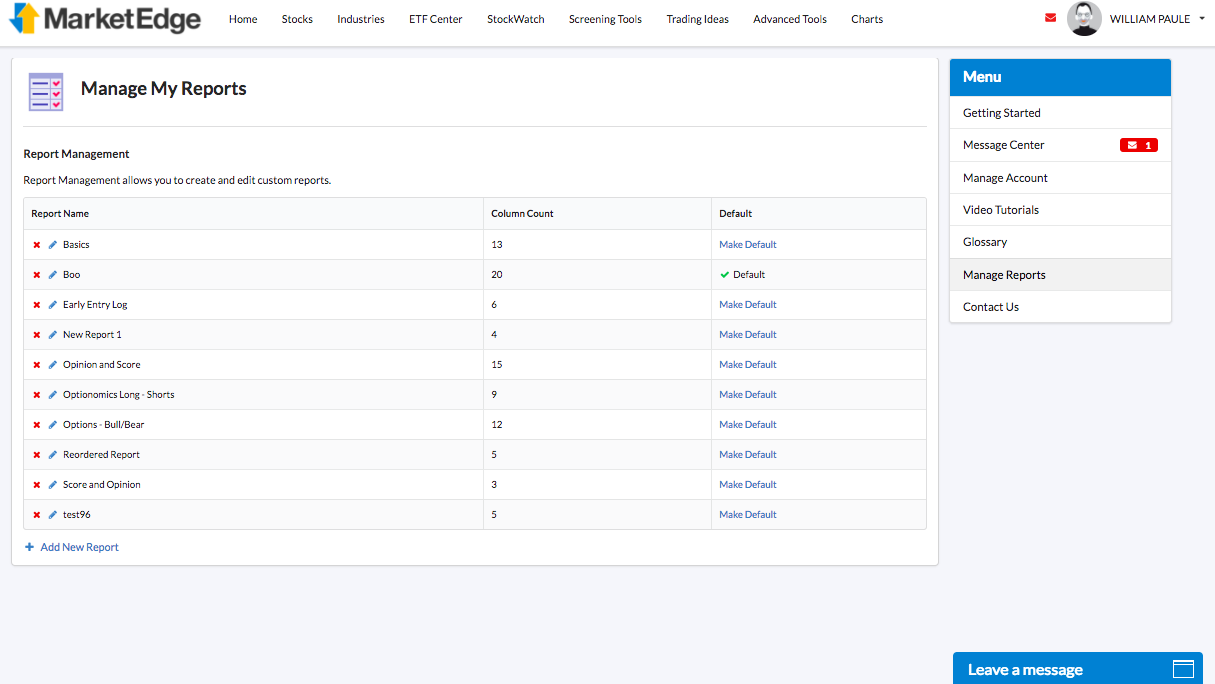
MarketEdge has always provided a huge variety of technical analysis tools to help you find the right stock at the right time but sometimes you wanted a way to easily change the layout to fit a particular type of analysis you are doing. The New Manage Report Format give that to you in an easy drag and drop interface.
What Is New?
- Create and Edit reports with a simple drag and drop report builder
- Set Custom Report as a default across the whole site
- Change report formats directly on most reports
You can get to Manage Reports to create new formats or change your existing ones from two place:
- The Spreadsheet Icon on the top right of any editable report, just to the left of the report selector
- Put image with arrow here
- The Manage Reports page in the Account Management section – Click on your name or Account Info drop down in the upper right of the window, click Account Center from the drop down then on the new screen click Manage Reports in the right hand menu.
- Screen Shot with animated gif
either the spreadsheet icon to the left of Custom Report Formats – Drag and drop report builder
- Creating A New format
- Editing A Format
- Default Formats
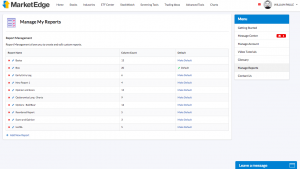
[/et_pb_text][/et_pb_column][et_pb_column type=”1_4″][et_pb_blog admin_label=”What’s New” _builder_version=”3.0.83″ include_categories=”4″ show_content=”off” show_thumbnail=”on” show_more=”on” show_author=”off” show_date=”on” show_categories=”off” show_comments=”off” show_pagination=”off” fullwidth=”on” use_dropshadow=”off” use_overlay=”off” background_layout=”light” pagination_font_size_tablet=”51″ pagination_line_height_tablet=”2″ /][/et_pb_column][/et_pb_row][/et_pb_section]


