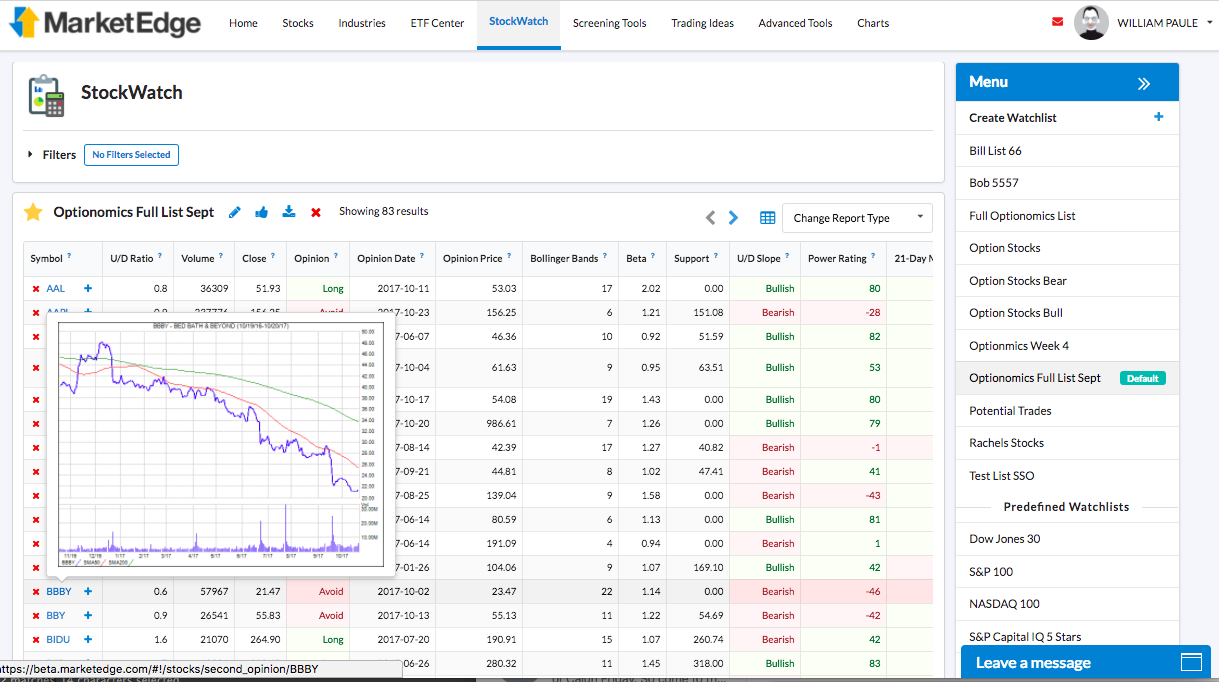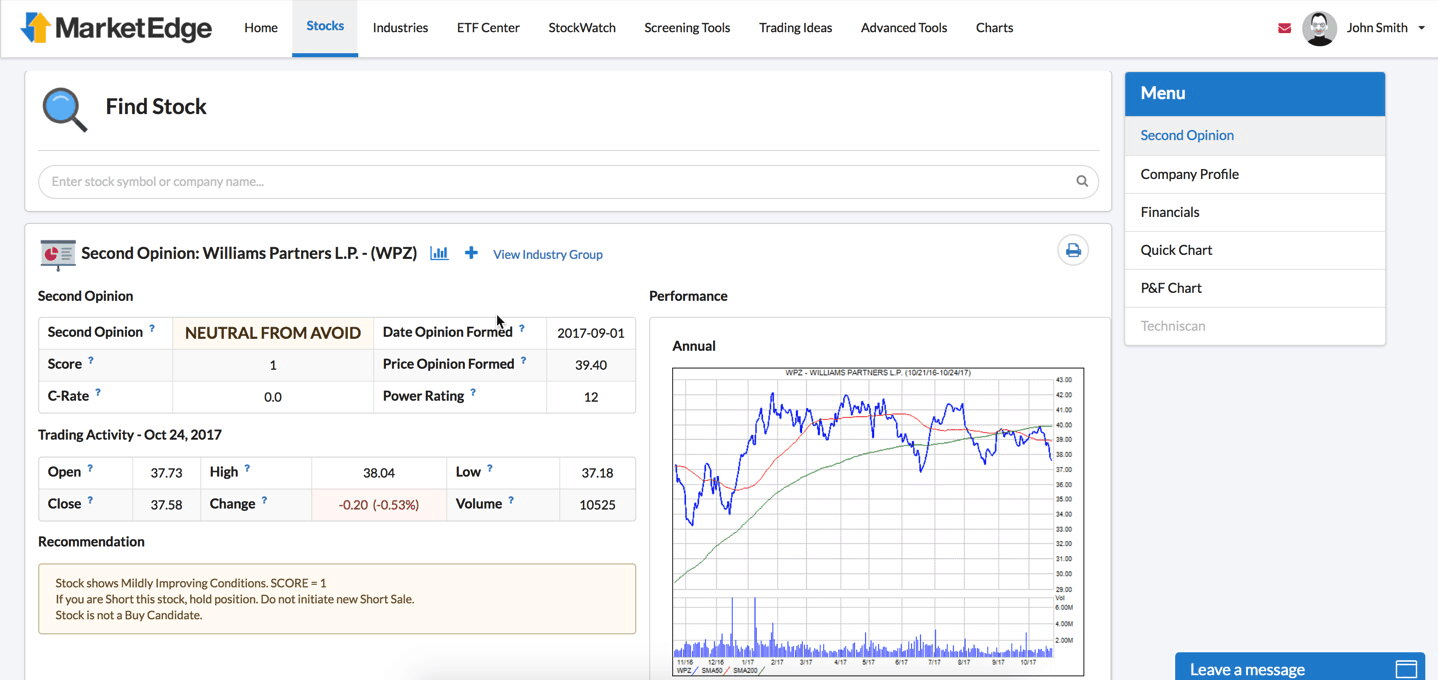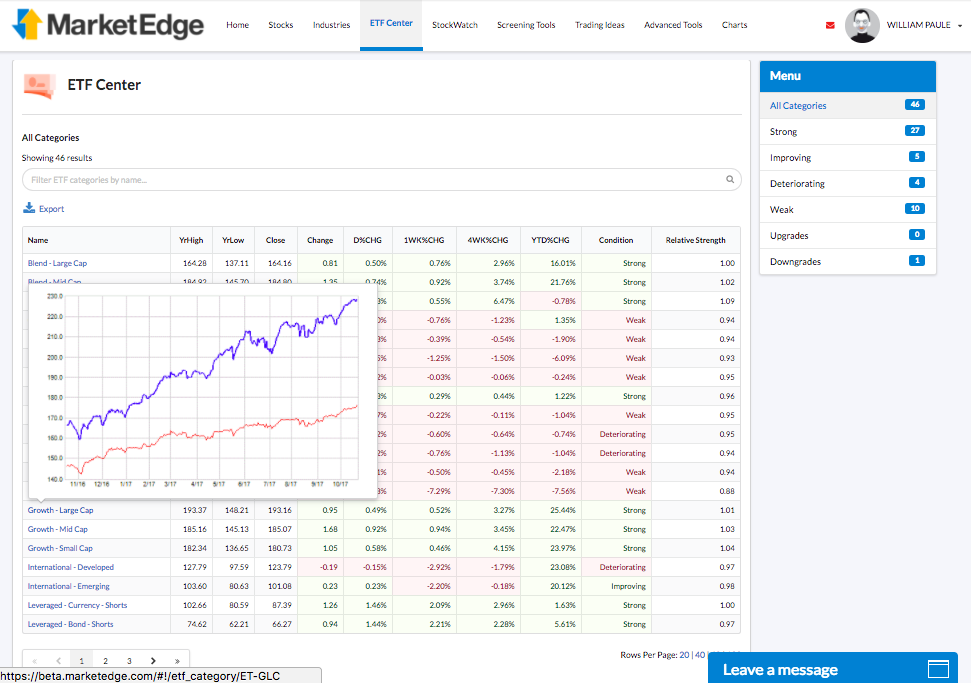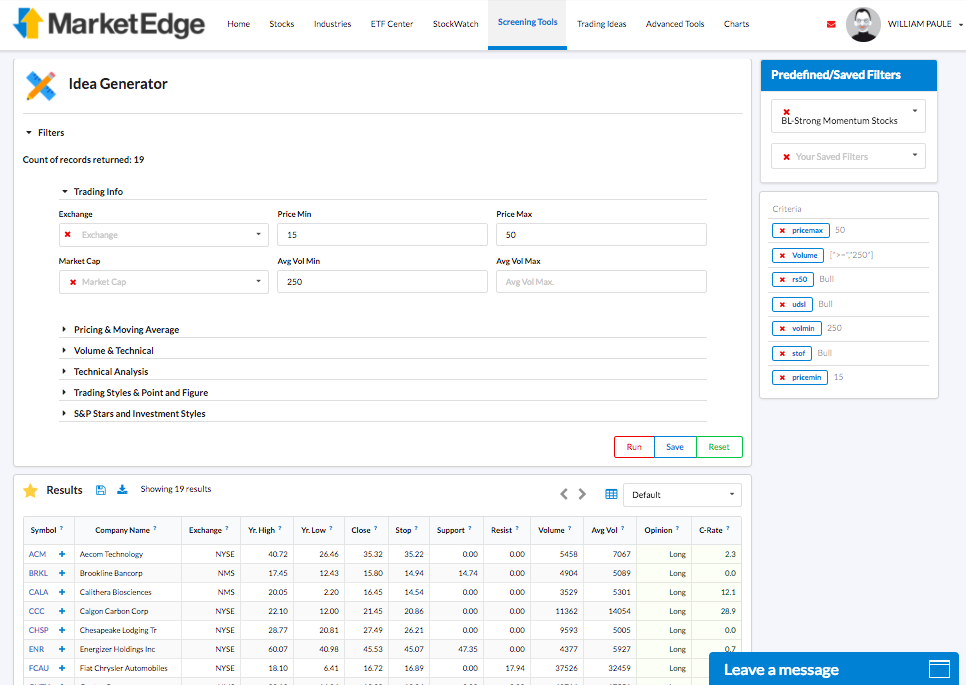The first thing you will want to do in Market Edge is to create a StockWatch List. If there is an opinion change in any of your StockWatch Lists, our nighty email will alert you to the change so you can decide if it’s time to make a move. The video below will show you how to: Create a StockWatch ListAdd stocks to your StockWatch ListImport stocks into...
Read MoreThe Market Edge Second Opinion Report is the Key! With the Second Opinion Report you get our Recommendation for a stock or ETF in a simple to understand opinion of Long / Neutral / Avoid, and the Price, Volume and Technical Analysis that backs up our opinion. You can log in to the site to get the daily Second Opinion of any stock we follow. But you don’t have...
Read MoreThe ETF Center and Industry Groups sections of Market Edge let you perform research quickly and easily by these distinct groupings of stocks. Look for upgrades, downgrades, improving, or deteriorating movement using our simple filters. You can add any ETF from a category or stock from an industry to your own StockWatch List to get nightly updates if there is an...
Read MoreMarket Edge’s Trading Ideas and Advanced Tools sections have over 100 screens for ideas and strategies we created to help you to find that next great stock! Some popular tools are the list of Biggest Gainers, Biggest Percent Gainers, Early Entry Longs, Point and Figure Break Outs, Point and Figure Early Alerts, and more… Previous – Industry...
Read MoreScreening Tools use interactive filtering to help you build your own custom screens from over 70 different technical indicators as well as our Market Edge Opinions and instantly get a sortable, exportable list of stocks and ETFs that meet your criteria. Create Custom Personal Screening Tools Save your Custom Screens to use laterCreate Stockwatch Lists from your...
Read More